8.8.3.32 IfcRightCircularCone
8.8.3.32.1 Semantic definition
The IfcRightCircularCone is a Construction Solid Geometry (CSG) 3D primitive. It is a solid with a circular base and a point called apex as the top. The tapers from the base to the top. The axis from the center of the circular base to the apex is perpendicular to the base. The inherited Position attribute defines the IfcAxis2Placement3D and provides the location and orientation of the cone:
- SELF\IfcCsgPrimitive3D.Position: The location and orientation of the axis system for the primitive.
- SELF\IfcCsgPrimitive3D.Position.Location: The center of the circular area being the bottom face of the cone.
- SELF\IfcCsgPrimitive3D.Position.Position[3]: The z-axis of the inherited placement coordinate system provides the center axis of the IfcRightCircularCone, and the apex is at the Height value applied to the positive direction of the z-axis. The BottomRadius defines the circular base at the xy-plane of the placement coordinate system.
Figure 8.8.3.32.A illustrates geometric parameters of the cone. The cone is positioned within its own placement coordinate system. The origin is the center of the bottom circular disk, that lies in the XY plane. The apex lies on the positive z axis at [0, 0, Height].
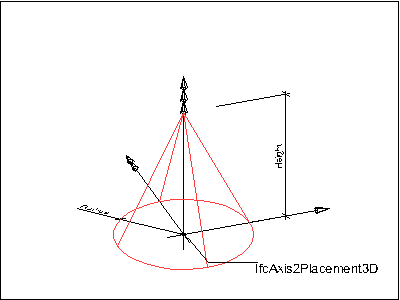
Texture use definition
On the circular side, textures are aligned facing upright with origin at the back (+Y direction) revolving counter-clockwise. Textures are stretched or repeated to the extent of the base circumference according to RepeatS. Textures are compressed linearly going upwards towards the top point according to RepeatT.
On the bottom face, textures are aligned facing front-to-back, with the center of the circle aligned to the center of the texture.
Figure 8.8.3.32.B illustrates default texture mapping with a clamped texture (RepeatS=False and RepeatT=False). The image on the left shows the texture where the S axis points to the right and the T axis points up. The image on the right shows the texture applied to the geometry where the X axis points back to the right, the Y axis points back to the left, and the Z axis points up.
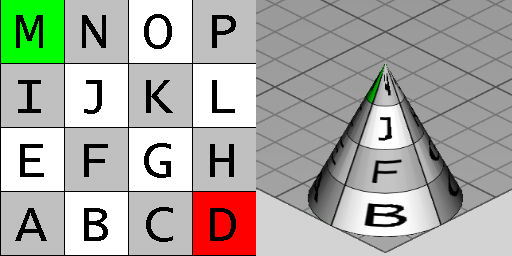
| Side | Normal | Origin X | Origin Y | Origin Z | S Axis | T Axis |
|---|---|---|---|---|---|---|
| Side | +Y | 0 | +Radius | 0 | -X | (towards top point) |
| Bottom | -Z | -Radius | +Radius | 0 | +X | -Y |
8.8.3.32.2 Entity inheritance
-
- IfcCsgPrimitive3D
- IfcAnnotationFillArea
- IfcBooleanResult
- IfcBoundingBox
- IfcCartesianPointList
- IfcCartesianTransformationOperator
- IfcCurve
- IfcDirection
- IfcFaceBasedSurfaceModel
- IfcFillAreaStyleHatching
- IfcFillAreaStyleTiles
- IfcGeometricSet
- IfcHalfSpaceSolid
- IfcLightSource
- IfcPlacement
- IfcPlanarExtent
- IfcPoint
- IfcSectionedSpine
- IfcSegment
- IfcShellBasedSurfaceModel
- IfcSolidModel
- IfcSurface
- IfcTessellatedItem
- IfcTextLiteral
- IfcVector
8.8.3.32.3 Attributes
| # | Attribute | Type | Description |
|---|---|---|---|
| IfcRepresentationItem (2) | |||
| LayerAssignment | SET [0:1] OF IfcPresentationLayerAssignment FOR AssignedItems |
Assignment of the representation item to a single or multiple layer(s). The LayerAssignments can override a LayerAssignments of the IfcRepresentation it is used within the list of Items. |
|
| StyledByItem | SET [0:1] OF IfcStyledItem FOR Item |
Reference to the IfcStyledItem that provides presentation information to the representation, e.g. a curve style, including colour and thickness to a geometric curve. |
|
| IfcCsgPrimitive3D (2) | |||
| 1 | Position | IfcAxis2Placement3D |
The placement coordinate system to which the parameters of each individual CSG primitive apply. |
| * | Dim | IfcDimensionCount |
This attribute is formally derived. The space dimensionality of this geometric representation item, it is always 3. |
| Click to show 4 hidden inherited attributes Click to hide 4 inherited attributes | |||
| IfcRightCircularCone (2) | |||
| 2 | Height | IfcPositiveLengthMeasure |
The distance between the base of the cone and the apex. |
| 3 | BottomRadius | IfcPositiveLengthMeasure |
The radius of the cone at the base. |
8.8.3.32.4 Formal representation
ENTITY IfcRightCircularCone
SUBTYPE OF (IfcCsgPrimitive3D);
Height : IfcPositiveLengthMeasure;
BottomRadius : IfcPositiveLengthMeasure;
END_ENTITY;